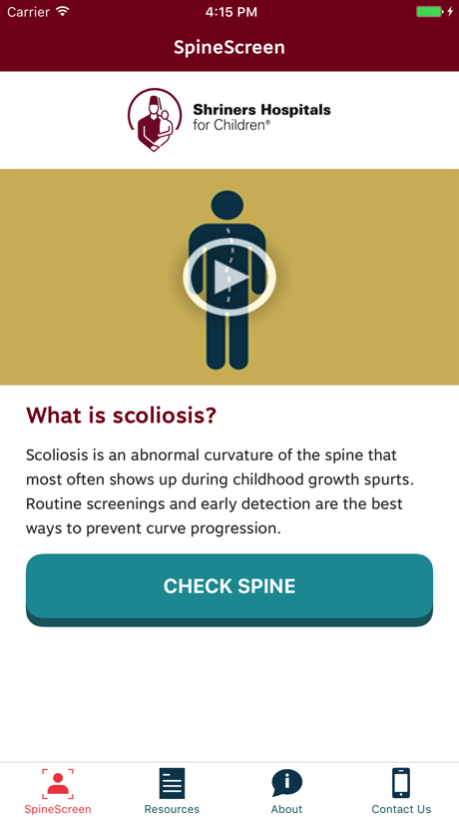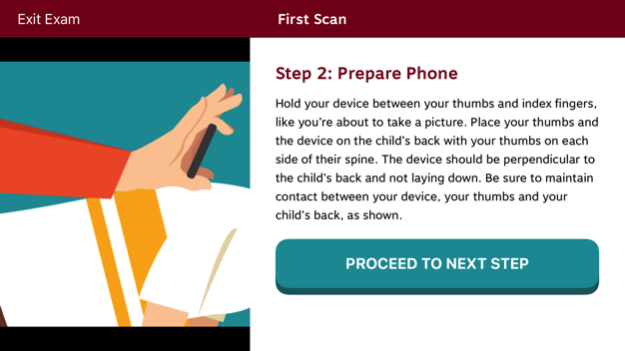SpineScreen 1.1
Continue to app
Free Version
Publisher Description
Download SpineScreen and check your child’s spine for possible signs of scoliosis.
Developed by the orthopaedic specialists at Shriners Hospitals for Children®, SpineScreen gives parents a quick, informal way to regularly monitor their child’s spine. And, it’s easy to use! Simply move your smartphone along your child’s spine and SpineScreen detects any abnormal curves.
Scoliosis is an abnormal curvature of the spine that can restrict movement and in some cases lead to other serious medical conditions. It is most commonly diagnosed between 10 and 15 years of age, when children grow rapidly. Because there is often no known cause, monitoring for scoliosis is an important part of a child’s ongoing healthcare. Shriners Hospitals encourages parents to download the free SpineScreen app and check kids annually.
With the SpineScreen app, you can:
I. Learn the signs of scoliosis and treatment options available.
II. Perform a preliminary spine check on your child at home.
III. Schedule calendar reminders for annual screenings.
If you have immediate concerns about your child’s spine or other possible medical conditions, please consult your healthcare provider. For more information on scoliosis screenings, treatment options and to download the app, please visit shrinershospitalsforchildren.org/scoliosis.
About Shriners Hospitals for Children
Shriners Hospitals for Children is changing lives every day through innovative pediatric specialty care, world-class research and outstanding medical education. Our 22 locations in the United States, Canada and Mexico, provide advanced care for children with orthopaedic conditions, burns, spinal cord injuries, and cleft lip and palate. Learn more at shrinershospitalsforchildren.org.
Shriners Hospitals for Children is a 501(c)(3) nonprofit organization and relies on the generosity of donors. All donations are tax deductible to the fullest extent permitted by law.
Aug 11, 2017
Version 1.1
This app has been updated by Apple to display the Apple Watch app icon.
Updated informational video.
About SpineScreen
SpineScreen is a free app for iOS published in the Health & Nutrition list of apps, part of Home & Hobby.
The company that develops SpineScreen is Shriners Hospitals for Children. The latest version released by its developer is 1.1.
To install SpineScreen on your iOS device, just click the green Continue To App button above to start the installation process. The app is listed on our website since 2017-08-11 and was downloaded 1 times. We have already checked if the download link is safe, however for your own protection we recommend that you scan the downloaded app with your antivirus. Your antivirus may detect the SpineScreen as malware if the download link is broken.
How to install SpineScreen on your iOS device:
- Click on the Continue To App button on our website. This will redirect you to the App Store.
- Once the SpineScreen is shown in the iTunes listing of your iOS device, you can start its download and installation. Tap on the GET button to the right of the app to start downloading it.
- If you are not logged-in the iOS appstore app, you'll be prompted for your your Apple ID and/or password.
- After SpineScreen is downloaded, you'll see an INSTALL button to the right. Tap on it to start the actual installation of the iOS app.
- Once installation is finished you can tap on the OPEN button to start it. Its icon will also be added to your device home screen.